Below is the mindmap of part 9 - Naviswork - Quantification
Setting up your workbook
The objective is to turn on our quantity workbook to be ready some cool takeoffs.
1.Make sure your navisworkessential.nwd.
2.Go to Home tab, click the quantification button > remind me later > uniformat > next > metric > keep everything active by checking everything > next > finish > and you will see the model is broken down to many portion
Dragging items to
the workbook
Once we have the
take off format the way we like it, we can start moving elements into their
respective locations.
1. Right click on
one of the item, lets say a 100 mm generic wall.
2. Go to Home >
select and search panel > Click select same name.
Taking off the model
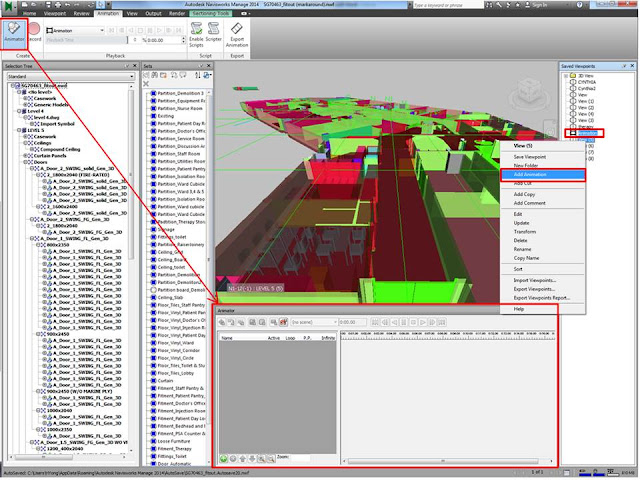 |


















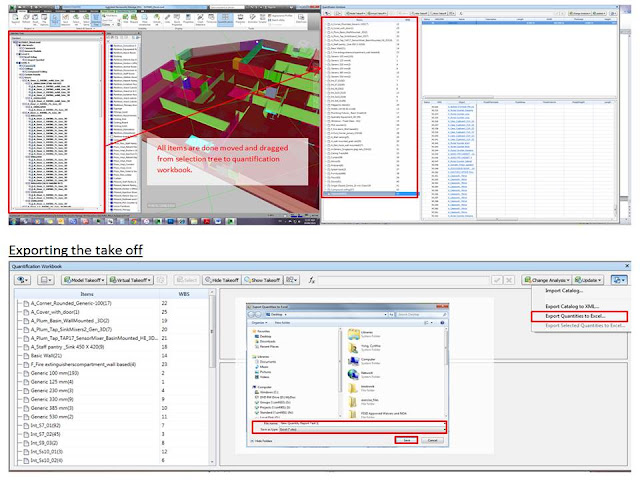





No comments:
Post a Comment