In this post, we will be posting a step-by-step how to convert corrigendum drawings to contract drawings and how to all drawings appear in drawing list in cover sheet.
PDF of the slides can be downloaded here for reference.
In cases where you have 1000 or more drawings, there is a method where you could put in fake revision clouds faster. place a cloud in the titleblock, copy > paste > aligned selected views > pick all my sheets > set that revision to not be visible. Can be done in just 1-2 minutes.











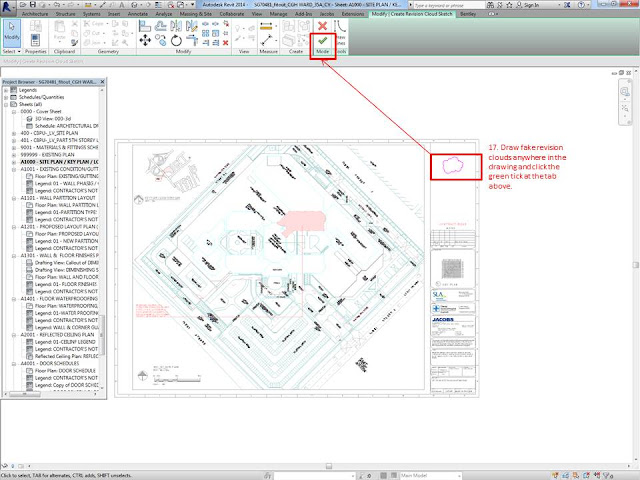




No comments:
Post a Comment