Our office Cad layer system uses certain color to define certain layer. For example, red for wall line, blue for accessories for line weight. Here are some simple ways to make line in Revit look AutoCad.
1. First, go to Visibility Graphic (shortcut key VV) > Model Categories , click on Object Style
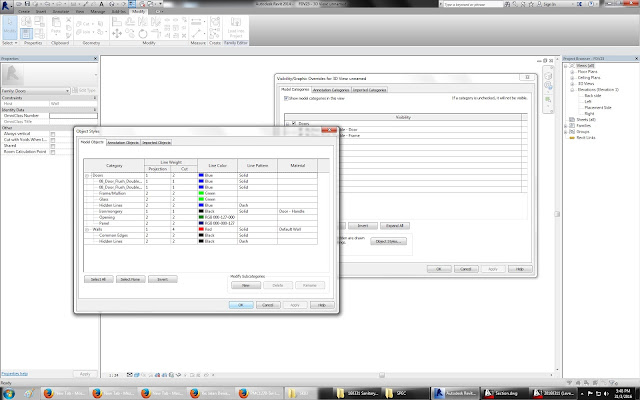
2. Here you may change the Line Colour & Line Weight according to your preferences.
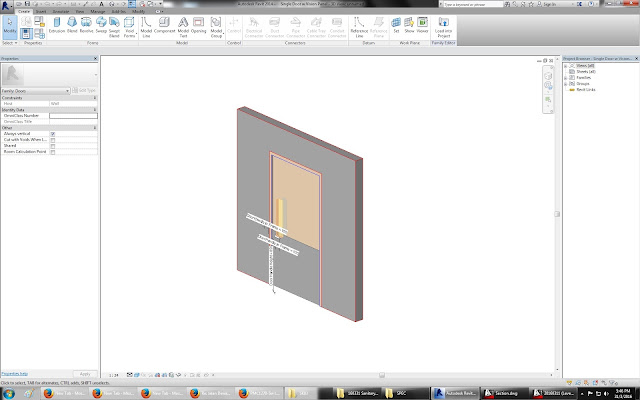
3. Yup, Now you have a Edges Line Colour you wish for !



No comments:
Post a Comment