Saving Selection as set
In order to group components of the same category together, we can save selection as set before attaching it to certain task and dates. To do this :
1. Select typical object which you would like to group and make a set
2. Define what you want to select “same name, same type, same material etc.” you will see the object of the same characteristic are being selected (blue)
3. Save selection as set, which can be attached to task schedule on certain dates.
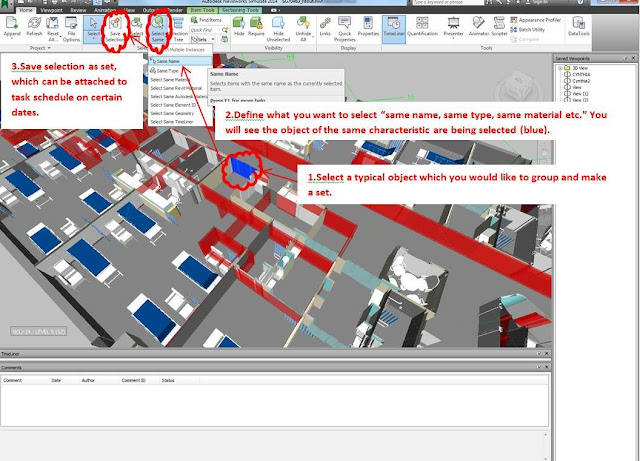
Selection Inspector


No comments:
Post a Comment